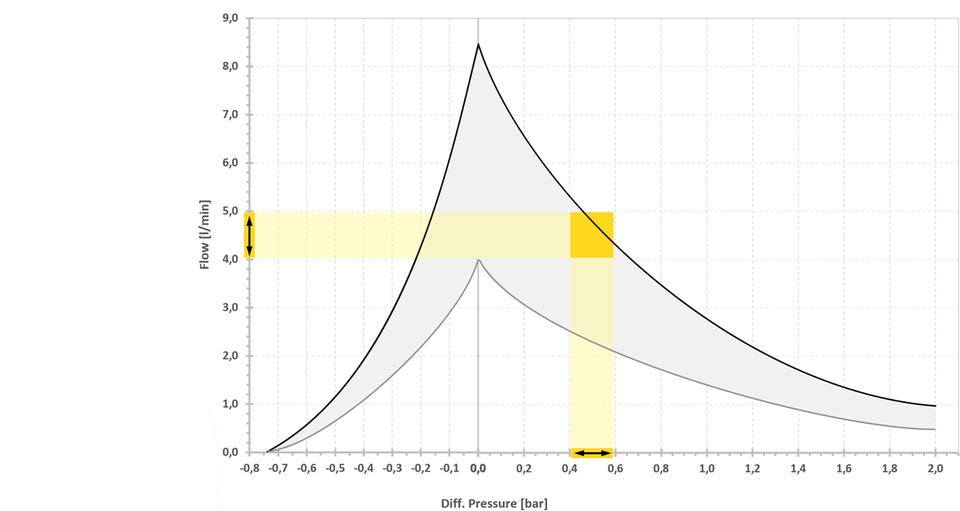Select
Match a product to the working point of an application in just a few clicks using the BOXER interactive product selector.
The selector works on the principle that a pump will be listed if the area defined by the flow and pressure inputs (yellow quadrant) fully or partially overlaps the working area of the pump (grey area). See image on the right, which are also the default settings below.
Drag the sliders (CTRL + drag for parallel move), move the sliders (select slider then use arrow keys) or enter the values directly in the boxes.
The results are automatically updated with every change.
A narrower search will reduce the number of results.
Scroll through the results for additional information. The pumps are listed in increasing physical size. Click on the flow curve / table to enlarge and follow the links for full technical and order information.